Update Your Preferences for Print Publications
CAS members and candidates are encouraged to update their profiles to indicate whether you would like to continue receiving hard copies of CAS publications through the mail or shift to online-only access. If you do want to continue receiving hard copies, you can update your profile to change the address of where you receive CAS publications (e.g., from your office to your home).
Publications available for online-only access include:
- Actuarial Review (bimonthly magazine sent to all members and active candidates).
- Variance (peer-reviewed, scientific journal sent to all members).
- Future Fellows (quarterly newsletter sent to all active candidates).
Log in to update your preferences today. And while you’re at it, please make any other necessary updates to your profile.
Screen shots are provided below for step-by-step instructions for updating your publications preferences to online only access. Below that are step-by-step instructions for updating the address where you receive print publications. Note that at any point going forward, you can log back in and change your preferences, including your preferred mailing address
How to Change to Online Only Access for CAS Publications:
Login to The CAS website.
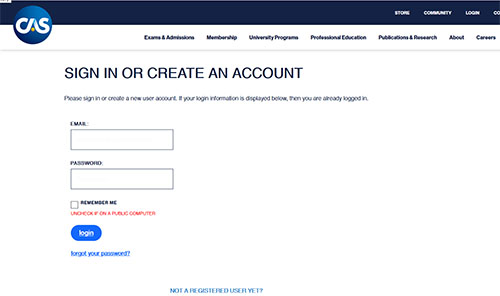
Under ‘My Account Links’, Click on 'My Communication Preferences'
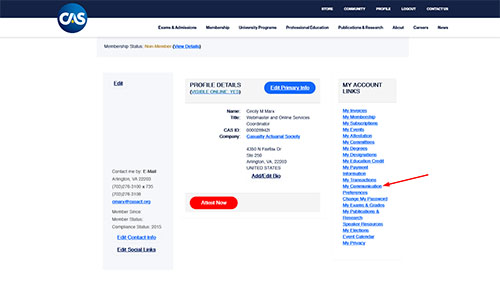
Under Communication Preferences – Manage Print Subscriptions, you will see all your qualifying subscriptions. Select or deselect your print preferences.
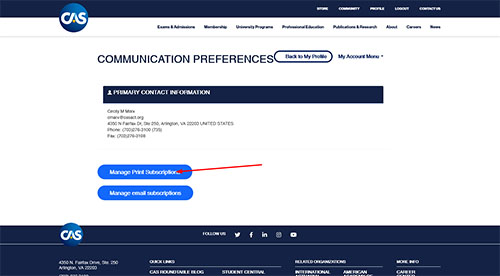
How to Update the Address Where you Receive Hard Copy CAS Publications:
In My Information, edit your information you will see an area for contact information, under my addresses. If the address listed is not your primary address you can add another one by clicking the add address link. All print materials will be sent to the address marked as primary in your account.
To mark your address as primary, click on the correct address and make sure the primary checkbox is clicked.
Please contact the Administrative and Customer Support Department at acs@casact.org if you have any questions and or need assistance.
